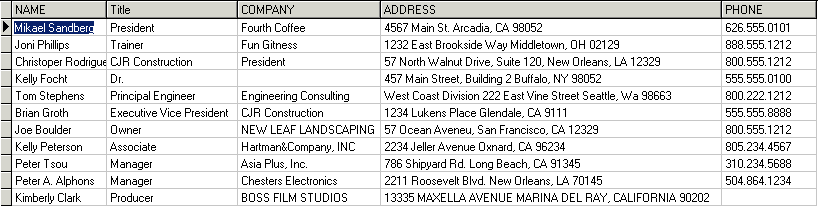Explanation of Total Screen
It is formed by basic toolbar, font toolbar, drawing toolbar, menu bar and editing window.
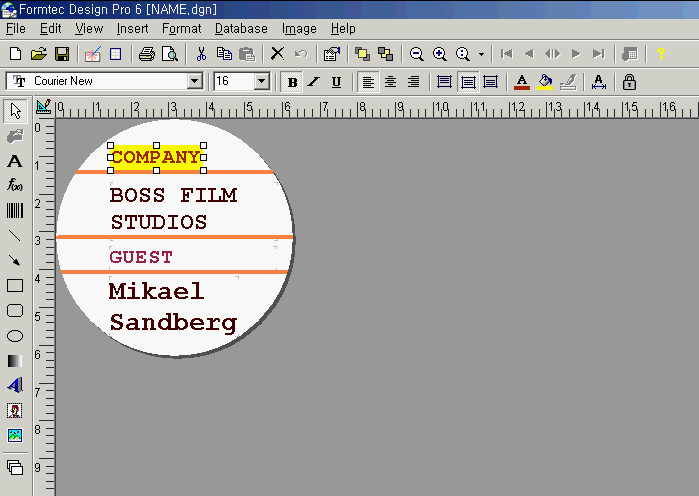
menu bar
It contains menus for operations such as import, save, edit and print.
![]()
It contains tools for instant basic operations(open, save, print, edit).
![]()
It contains tools for font and size, bold, italic, underline, alignment, color Fill.
![]()
It contains tools for calling database, barcode, figures or selecting the object during writing letters or drawing figures.
![]()
Editing Window
You can input or edit on your selected paper on the screen
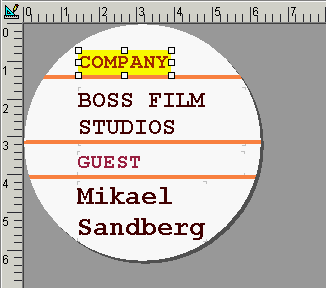
Data Window
When you use address book or any information file for your design, you will have the Data Window under the Editing Window.
You can do data correction, sorting, move cell. You can see the selected data applied to the label sheet on screen.