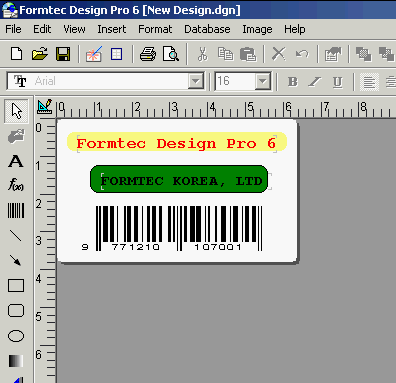1. Select File > Open Clip File in menu or click the right button of mouse to select Open Clip file.
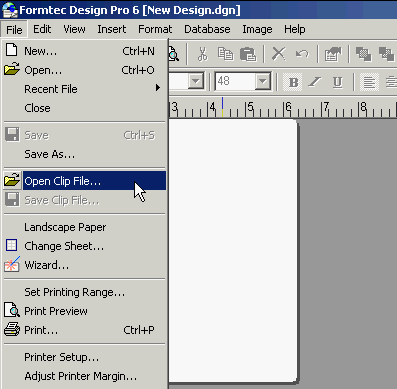
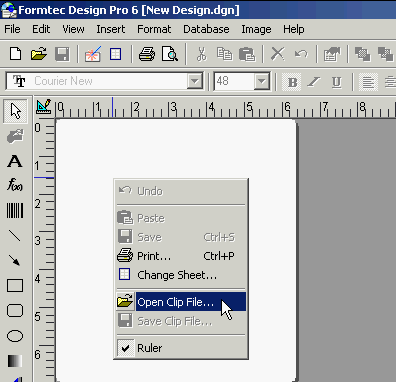
2. Select Open Clip File and then Open Clip File window will be generated. If you select a file to open, then the Open Clip File window will disappear and the selected Clip File will appear in the editing window.
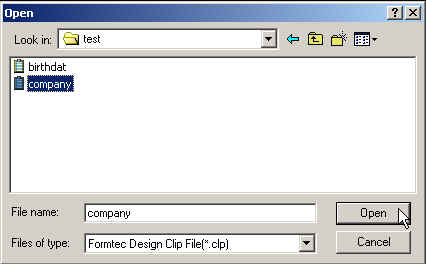
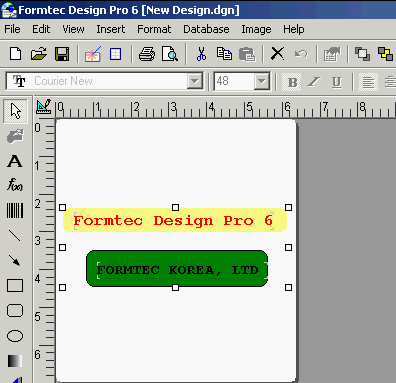
3. At this time, the clip file has the same concept as figure file so that it will be generated on the sheet in the editing window. Clip file size may be controlled to fit in the sheet.