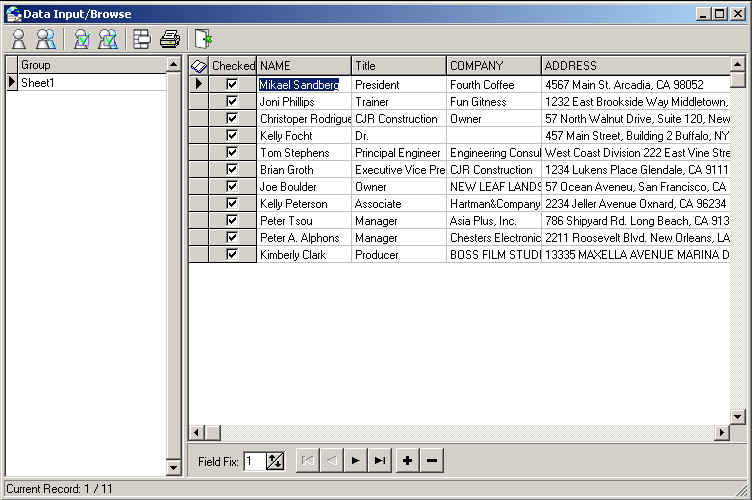1. Select Database > Current Data from the menu.
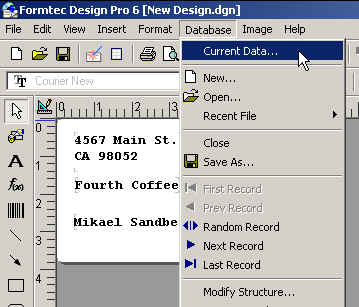
2. When you select Current Data, Data Input/Browse window is generated. This window provides various printing and editing features such as printing the list of entered address book or the labels for mailing, and adding or deleting groups or members.