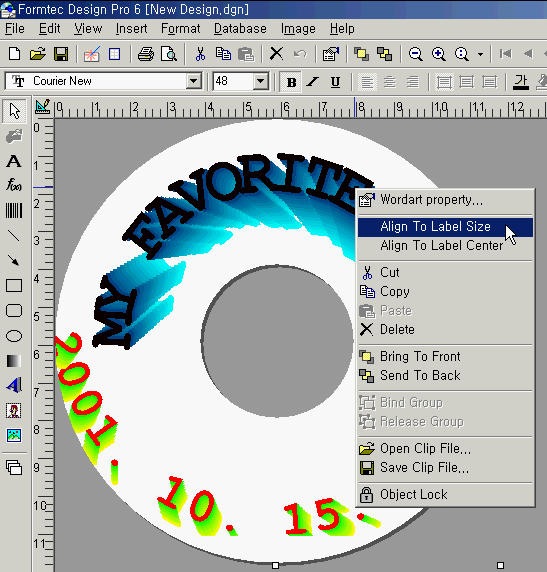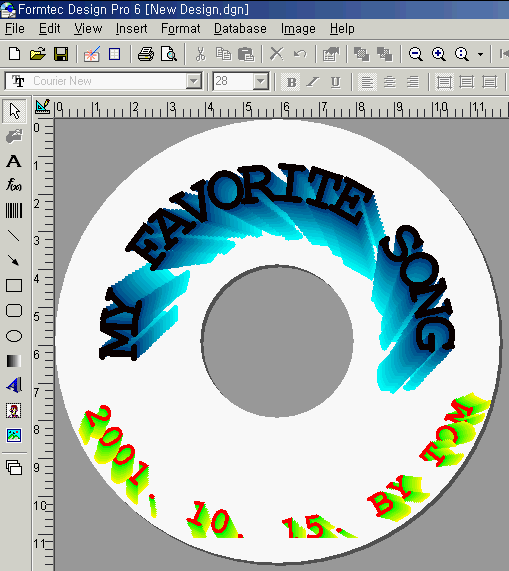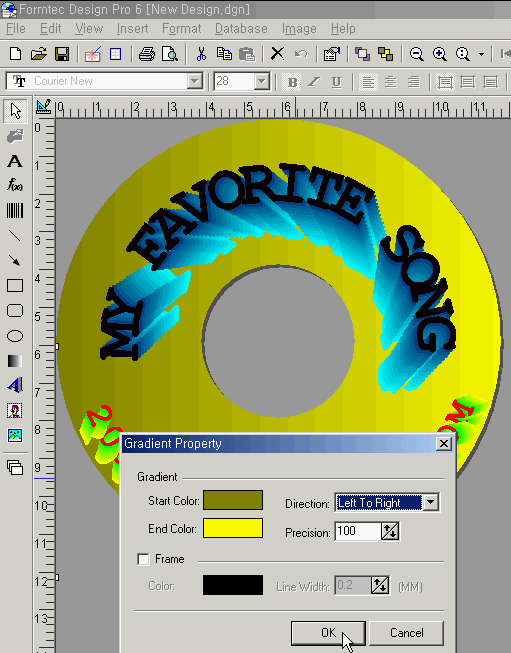1. Select File > New from the menu bar or click New icon.
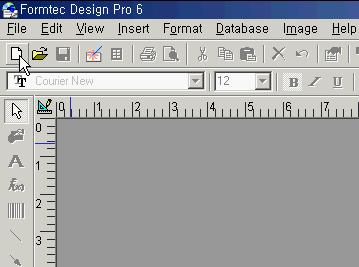
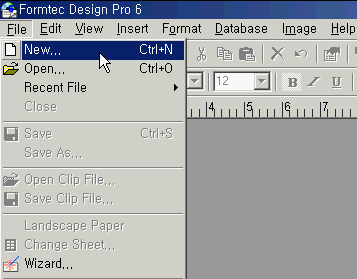
2. When Select Sheet window popup, select the sheet size.
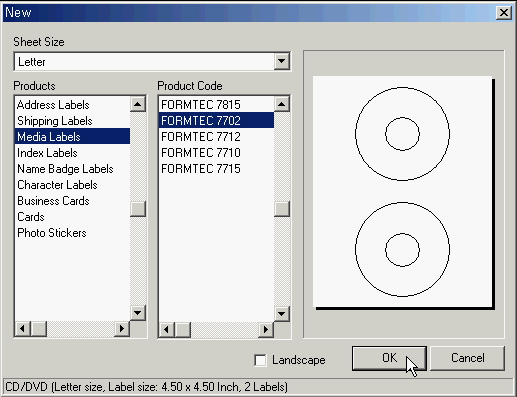
3. After selecting a sheet, the layout of the sheet is generated in design window. Design the layout by text input, Clipart, Wordart and Gradient. Let's start with Wordart.
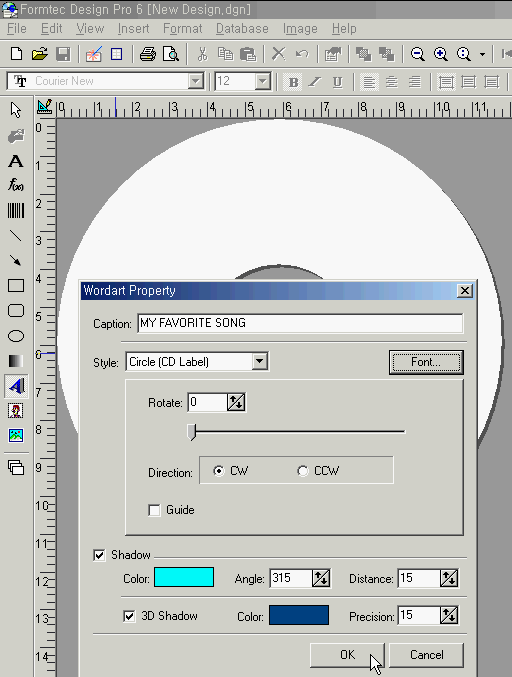
3-1. If you adjust the text alignment, after right clicking on the text, click Align To Label Size or Align To Label Center.
Click the following to see more features of Wordart.