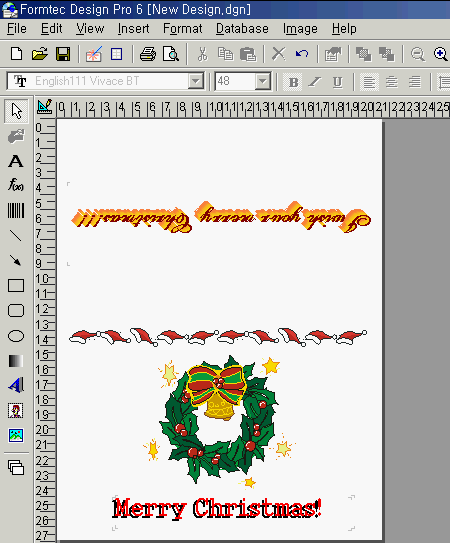1. Popup Wizard window by clicking wizard icon or by choosing File > Wizard in the menu bar.
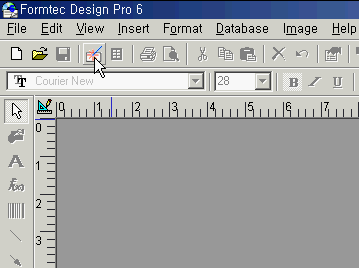
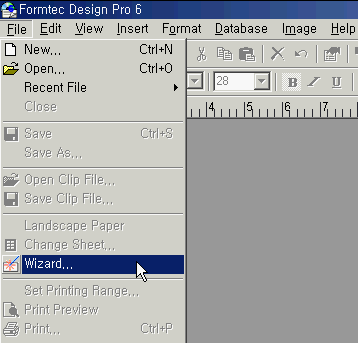
2. Choose Design Wizard tap in Wizard windows, Choose Card in Card type and click Next
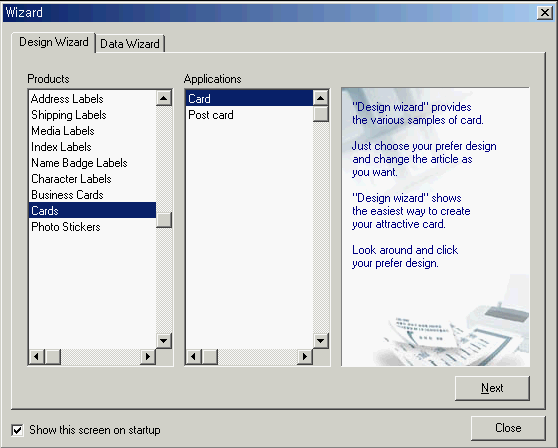
3. When Design Wizard window popup, choose a sample desired, and select with > button. When a label design is selected, you can make adjustments by double clicking it. Press OK button after adjustments.
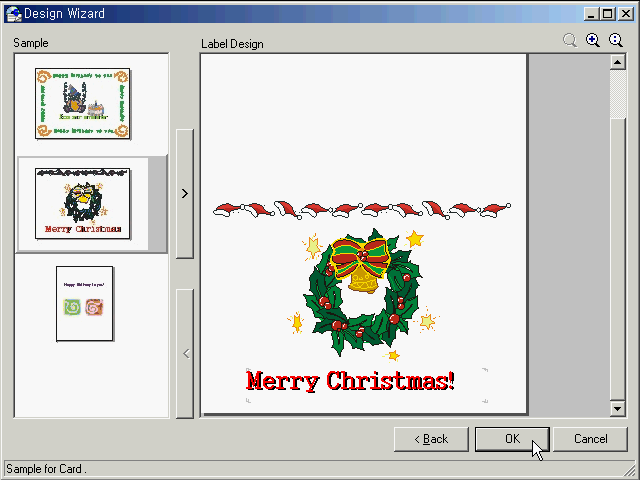
4. After changing fonts in Design window, print labels by clicking print icon.