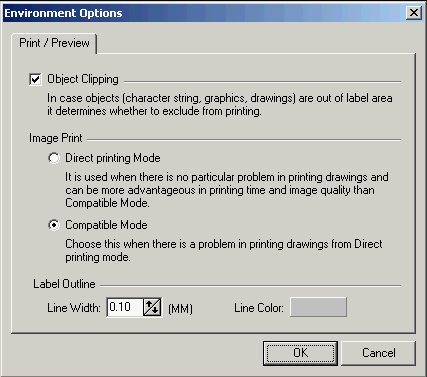1. Choose File > Environmental Option in the menu bar.
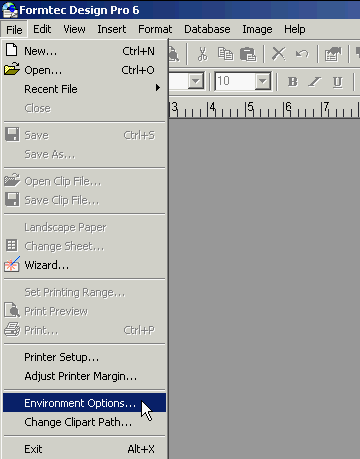
2. Select Environmental Option and then the Environmental Option window will pop up. After finishing the setup, click OK then the original editing window will pop up.
In case you want to print labels like CD label including inner circle, then deselect Object Clipping .
For the better quality of output, select Image Mode for picture printing. You can select Thickness and Line Color for label outline if you want the outline in your output.