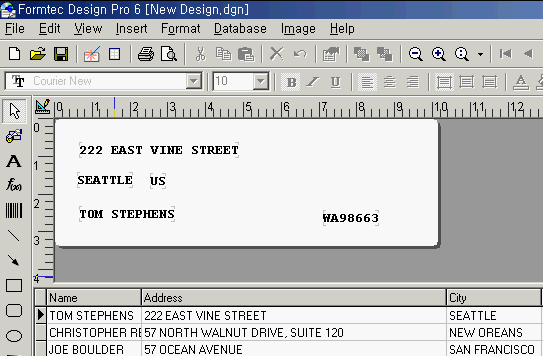1. Popup Wizard window by clicking wizard icon or by choosing File > Wizard in the menu bar.
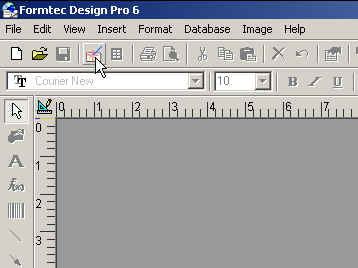
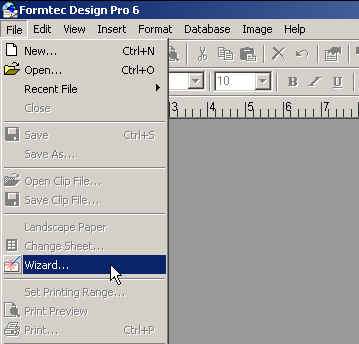
2. When Wizard window popup, select Data Wizard tap and then select a type of labels desired in Labels Type
After selecting, click Next button.
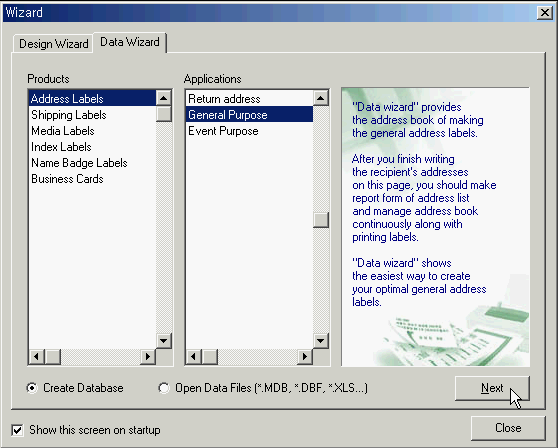
3. Click Next, and New Data window popup. Input a new file name to save in Field Name textbox and click Save button.
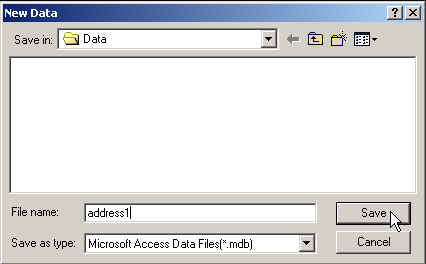
4. After inputing a file name in File Name Textbox and Create User Definition Database window popup, here you can make list of fields to add in user defined database. You can add fields from the Sample Field listbox by clicking > button, or input new field names in Field Name textbox in the User Definition Table and then add user defined fields by clicking > button.
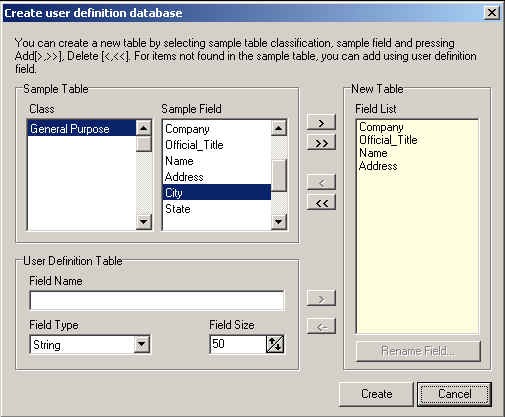
5. After creating user definition database, Data Input/Browse window popup. Input a new group name in Group textbox and press OK button. Click add name Button to add a name or Input a name directly in name textbox.
Click here to see member property in detail.
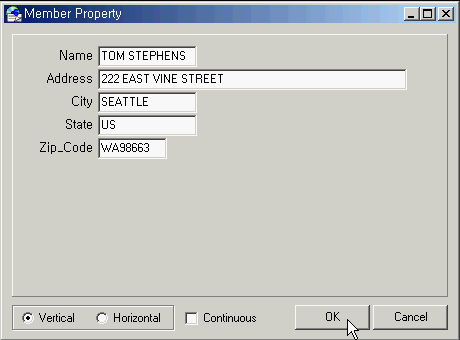
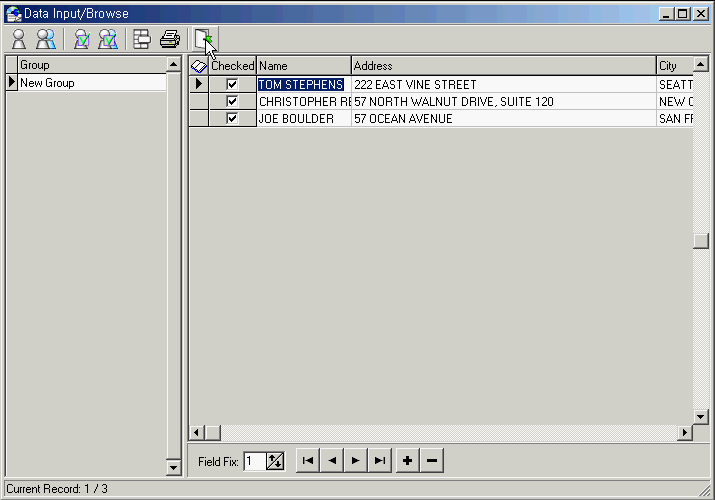
6. After all operations are finished, click close icon to activate Select Print Range window. After selecting print range, click OK button.

7. After selecting print range, Select Sheet window popup. Select label code and press OK button.
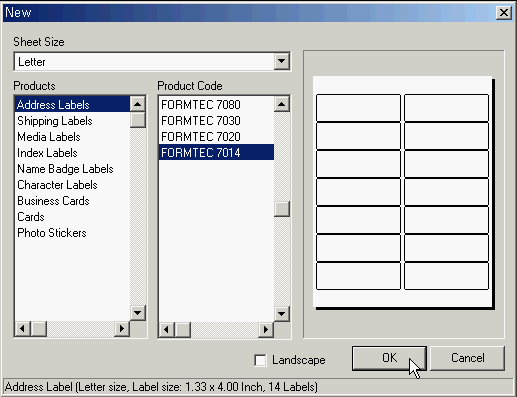
8. After selecting a sheet, Field Layout window popup.
The list of field you made in Data Input/Browse windows appears. Click > button to add fields to Field Layout, and also these fields can be moved by mouse. Click < button to remove from the Field Layout.

9. After finished field layout, if click OK button, First data of fields appears in the label in design windows. You can change the font style or etc.
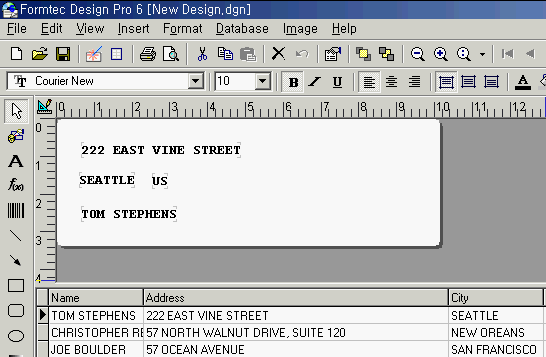
10. If you add the field in the design window, choose insert > Field Property in the menu bar, or click Field Property icon in the toolbar.
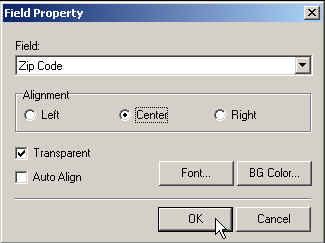
11. After clicking the icon, if you click on the layout in design window, Field Property window shows in design window. After clicking the field indicator and selecting the item to add in the layout, click OK button and then selected items appear in design window.