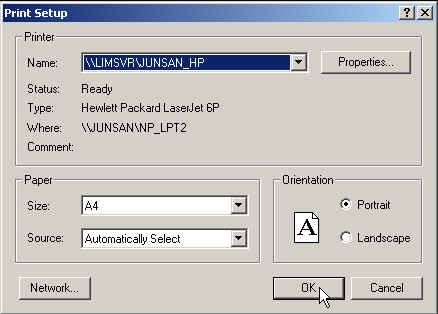1. Choose File > Printer Setup in the menu bar.
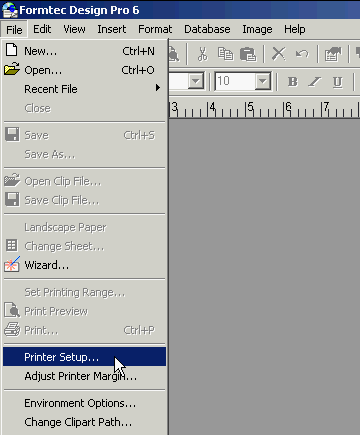
2. Select Printer Setup and then the Printer Setup window will popup. After finishing the setup, click OK and then the original editing window will popup.
You can select the Printer type by clicking the arrow in Name.
You can decide Paper Size and Orientation in this window.